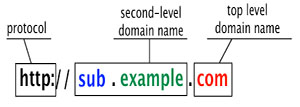Like many of you, i'm constantly lurking around various Internet Marketing Forums looking for inspiration, enlightenment or maybe even the newest cat video.
One of the topics that keeps popping up is confusion about Domains, Sub-domains and DNS. I thought i'd write a post to help clear away a bit of the mystery.
Here's a well written summary from Network Solutions about DNS (Domain Name Servers) what they are and what they do:
"Domain Name Servers (DNS) are the Internet's equivalent of a phone book. They maintain a directory of domain names and translate them to Internet Protocol (IP) addresses. This is necessary because, although domain names are easy for people to remember, computers or machines, access websites based on IP addresses.
Information from all the domain name servers across the Internet are gathered together and housed at the Central Registry. Host companies and Internet Service Providers interact with the Central Registry on a regular schedule to get updated DNS information.
When you type in a web address, e.g., www.jimsbikes.com, your Internet Service Provider views the DNS associated with the domain name, translates it into a machine friendly IP address (for example 216.168.224.70 is the IP for jimsbikes.com) and directs your Internet connection to the correct website.
After you register a new domain name or when you update the DNS servers on your domain name, it usually takes about 12-36 hours for the domain name servers world-wide to be updated and able to access the information. This 36-hour period is referred to as propagation."
So think of it like this: On your phone you have images of friends and family in your contacts right? Of course, to call them you have to have their phone number but you don't have to remember their phone number, you just have to know who you want to contact.
By clicking on their contact info then hitting the call button, your phone basically translates "John's" picture into a phone number. Much more intuitive for humans right? An even better example is speed dial. 1 = Mom which = 273-472-0000
DNS pretty much works the same way. At the end of each URL request, you end up connecting with an IP address where the requested website is housed. Think of it like a physical address: 123 Main Street, Atlanta Georgia, 30047, North America, United States, Planet Earth.
So in a nutshell your domain is the human readable, memorable equivalent of an IP address. And a domain has marketing power as in howtomakeyourfirstmillion.com.
It's hard to get sexy with 56.232.118.93 right? Nobody will remember that from a radio ad or a billboard.
The place where you register your domain (Like GoDaddy) is the Registrar. Now GoDaddy also offers web hosting so they may be your hosting provider as well. The same goes with email, however that's not always the case.
Every domain has multiple records and record types, one of these types are DNS "A" Records. Essentially, "A" records are the last step in resolving a domain or a sub domain (such as support.microsoft.com) to it's final destination. However there's more to a domain name than just the website.
You likely have an A Record for your mail as well. So it's possible that you have GoDaddy as your Registrar (the entity that provides the domain), your web hosting provider may be at 1&1 and your mail may be somewhere else entirely.
Regardless of where your site resides, when you connect one of your websites to a domain name, one of the first things you have to do is to update your domain's DNS to point to the correct web-server so that GoDaddy knows where your website is. Sort of like a forwarding address or a "Hand-off".
Go daddy doesn't have to know exactly where your website files and folders are, your service providers own Name Servers handle that.
So the user types in "http://YourAmazingDomain.com", your browser passes that request through to your ISP who keeps it's own copy of domains and IP addresses which it in turn receives from other DNS servers up the chain. These are constantly updated.
If your ISP has the most up to date information, it says "OK, this domain is at Go Daddy". Then when the request gets to Go Daddy, it's forwarded to your web server because you updated your DNS Name Server records to point to the right location.
Once your web-server gets the request it says:
"OK, the "YourAmazingDomain.Com" site is at > Datacenter 3 > Server #35 > Drive D > Folder >[YourUsername] > Subfolder > /Websites/YourAmazingDomain.
This is of course over simplified, and it's not that important that you understand all the specifics, but I do think it's helpful to understand what's going on behind the scenes.
I can see this is getting to be another long post, maybe for the next one we'll talk about Sub domains, how they're different and why and when to use them. .
Feel free to ask any questions!